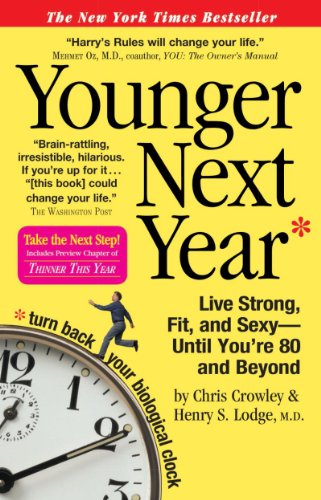How to Upgrade Ram Memory in a Power Mac G5
Old hot rodders had a saying: "The only substitute for cubic inches is more cubic inches." That may be true for hot rods, but in the computer world...the only substitute for ram memory is more ram memory.
How to Upgrade Ram Memory in a Power Mac G5

How to Upgrade Ram Memory in a Power Mac G5
How to Upgrade Ram Memory in a Power Mac G5
How to Upgrade Ram Memory in a Power Mac G5
Make no mistake, the most important thing you can do to improve the performance of your Power Mac G5 is add more ram. Unless the ram slots of your G5 are already maxed out, no other add-on will provide as much performance improvement as a ram increase.
Don't assume just any memory will work, however. Different versions of the G5 utilize different ram chips, and even chips that meet the published specifications have been known to cause problems. To avoid frustration, only ram designed to meet Apple's strict guidelines should be used. That doesn't mean you have to buy ram from Apple -- OEM ram chips are generally more expensive than third-party modules. Just make sure you buy from a vendor who guarantees that their ram chips will work correctly in a Power Mac G5.
You could pay a technician to install new memory, but the task of adding DIMM (Dual In-line Memory Module) chips to a G5 is quite simple. Generally, it only takes a few minutes, even if you take your time.
The original Power Mac G5 units shipped with a meager 512MB ram, barely enough to run OS X, let alone get some work done. Time to fix that with a ram upgrade.
Make sure you are well grounded
Start by turning off the machine and disconnecting all cables except the power cord. Before you disconnect the power cable, touch the PCI access covers on the back of the case to dissipate any static electricity.
Some vendors include a grounding strap with new memory orders. If you don't have access to a ground strap, you have to be very cautious about static electricity. A static charge can do bad things to your new memory chips, as well as internal computer components. You should be safe by following the recommendation to touch the metal chassis with the power off and the computer plugged in.
Opening the Power Mac G5 case
Unplug the power cord before proceeding. Open the case by lifting the lever on the back of the machine. This allows you to lift off the aluminum side panel from the computer enclosure.
Once you remove the side panel, you can remove the clear plastic air deflector. NOTE: the deflector is necessary to properly cool the G5, so don't misplace it.
The beauty of the G5 case is that no tools are required to access most of the components. The ram sockets are located behind the processor fan assembly. To gain access the sockets, simply grasp the handle on the fan assembly and slide it toward you until it comes free.
With the fans removed, you have full access to the motherboard mounted sockets. Some G5 models feature 8 sockets, while others have only 4. The basic G5 512MB ram configuration shipped with two 256MB chips installed.
The late 2005 Power Mac G5 towers can recognize ram chips as large as 2GB and feature 8 sockets, providing a maximum of 16GB memory. All other models of the G5 towers only recognize memory modules of 1GB, 512MB or 246MB. If you own an early model with 8 slots, this means you can install a maximum of 8GB of memory, while the 4 socket models will restrict you to 4GB.
Memory must be installed in pairs
On all versions of the Power Mac G5, you must install memory in pairs. There is a top bank of sockets and a lower bank. When you install a ram module in the top bank, you must install the exact same size memory chip in the corresponding socket of the lower bank.
If there are empty slots on the mother board, you can populate these with your new ram chips. In cases where all the sockets are filled with smaller capacity chips, these will need to be removed in order to install larger modules. With the current low price of memory, it makes little sense to install anything but the largest capacity chips: 2GB modules for the late 2005 models, 1GB modules for all others.
If you are removing smaller chips, unclip the locking tabs and press downward on the tabs. This will force the old DIMMs out of the socket. To install new chips, line up the notches with the corresponding pins in the socket and push the chip straight down. The DIMM modules are engineered to fit into the memory slots in only one direction.
Lock your new ram chips in place
If the chip is inserted correctly, pushing the chip down will force the locking tabs to swing up and secure the module in place. It is good practice to manually push on the tabs to make sure they are in the fully locked position.
Repeat this process for the lower bank and the basic installation is complete. Reinstall the fan assembly, the air deflector and the aluminum side plate. Reinstall the cables and power cord.
When you press the power button, if everything is installed correctly, you should hear the familiar Macintosh start up chime. Wait for the machine to finish the start up process and then click on the "About this Mac" under the Apple Logo in the menu bar. The Memory field should reflect the newly installed memory.
How to Upgrade Ram Memory in a Power Mac G5